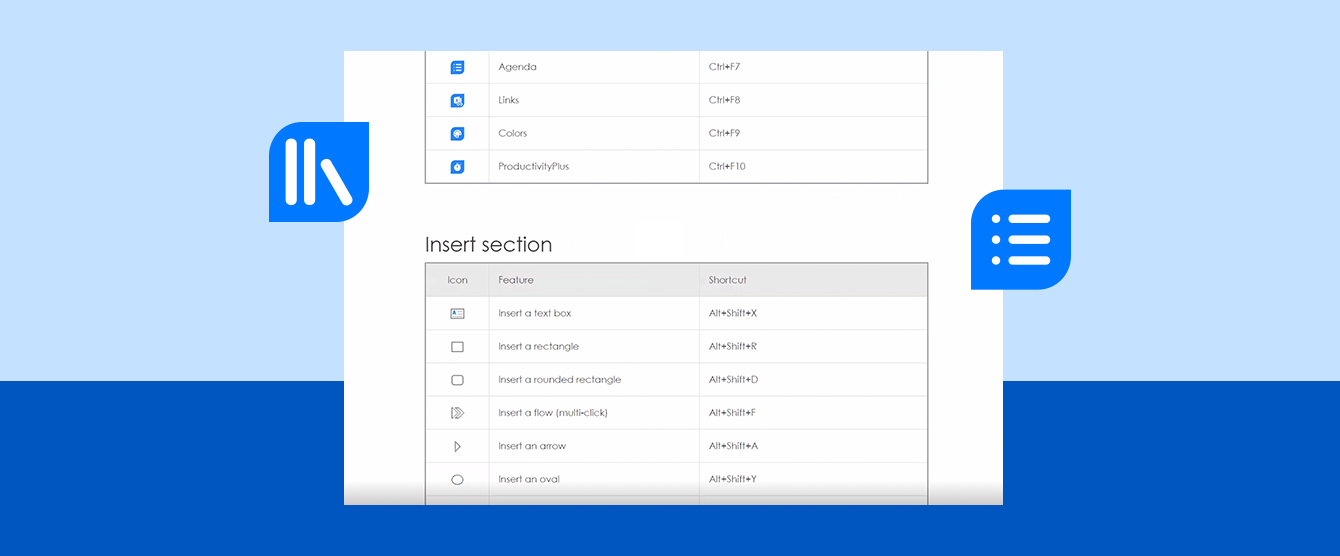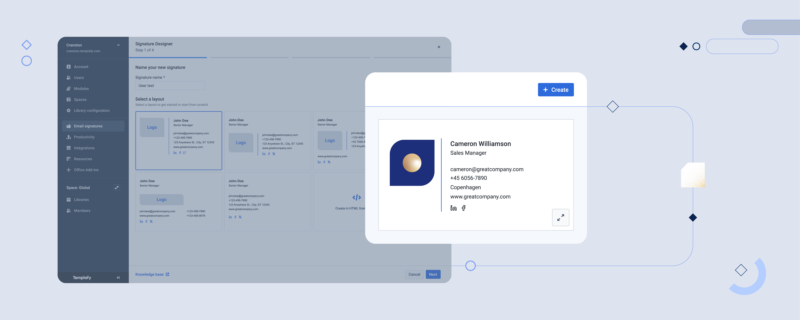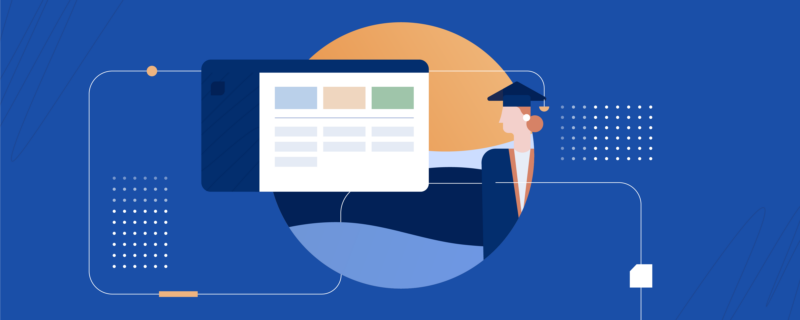ProductivityPlus is one of Templafy’s modules, ProductivityPlus provides the user with custom-designed features for PowerPoint to increase efficiency when creating large presentations. These time-saving features offer possibilities such as Align and Stack, Swap Text and Super Size, Unify Shapes and more. As a result of our latest product update, all these features now have a smart keyboard shortcut, meaning that they can be implemented through a key code.
Why is it important?
This update was requested by customers, as it enables users to save time when using ProductivityPlus. The smart keyboard shortcuts allow users to further speed up the process of building decks and slides. This aids end-user productivity as it makes the features easier to implement. It is particularly helpful in industries such as consulting, where it can improve the process between clients and users, as all the workflow happens in PowerPoint. It’s also a useful tool for brand managers, as it enhances further brand preservation and helps users to ensure this.
How does it work in practice?
Every command in the ProductivityPlus task pane has a keyboard shortcut, and these can be seen from the tooltip when you hover over the icon with a mouse. Here are five of our favorite shortcuts to use in ProductivityPlus:
- Insert a text box: Alt+Shift+X
- Insert a Harvey ball: Alt+Shift+B
- Change the outline arrow style: Alt+Shift+.
- Align shapes center: Ctrl+Alt+Shift+C
- Apply formatting: Ctrl+Shift+9
To see the full list of shortcuts that are available in ProductivityPlus, visit this article.