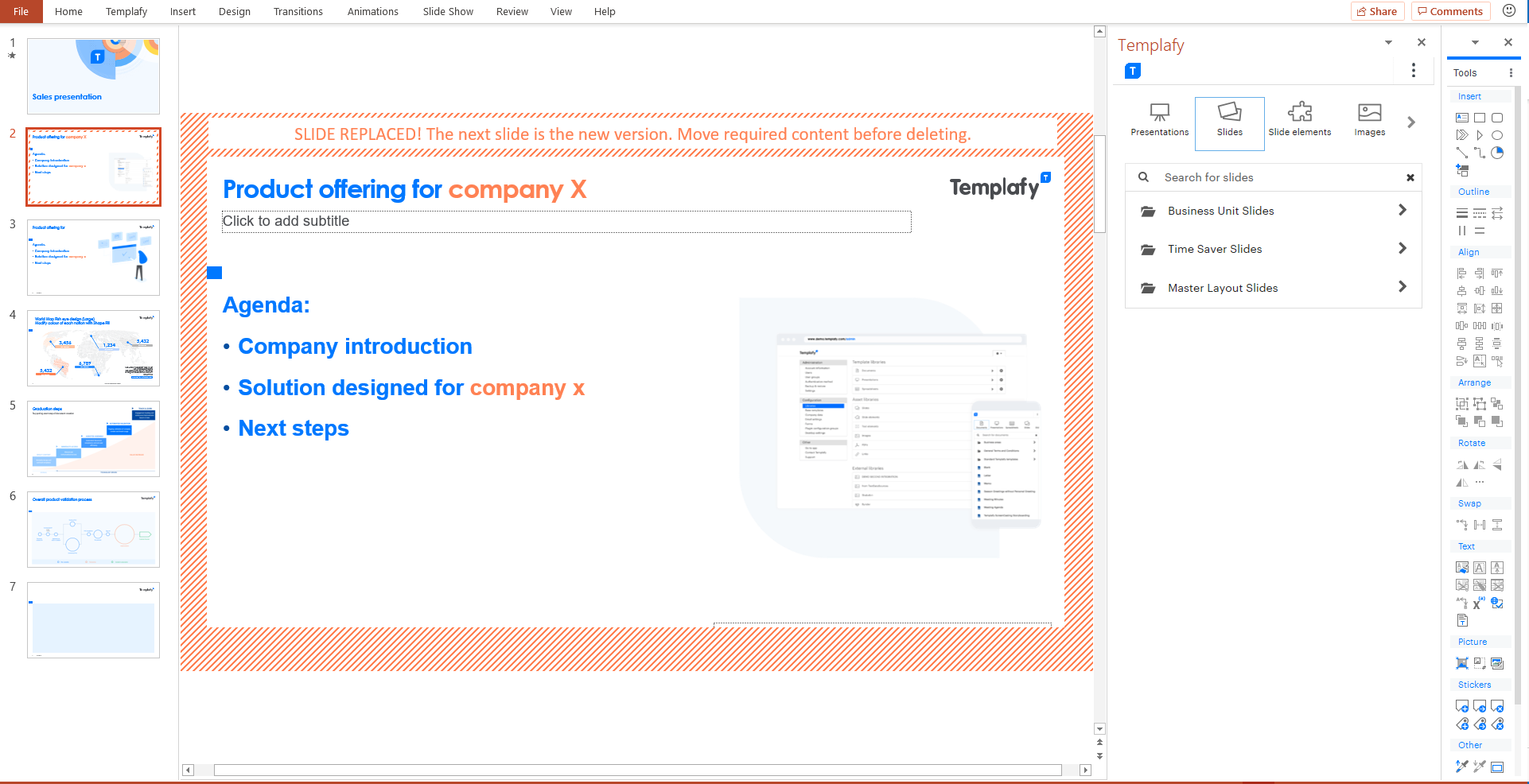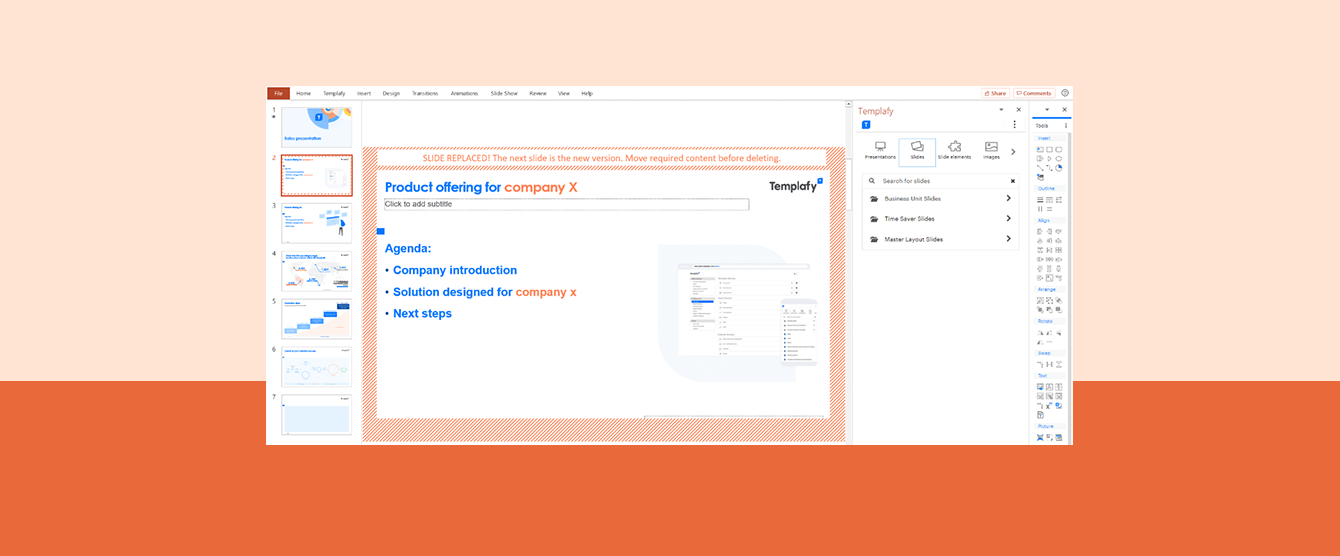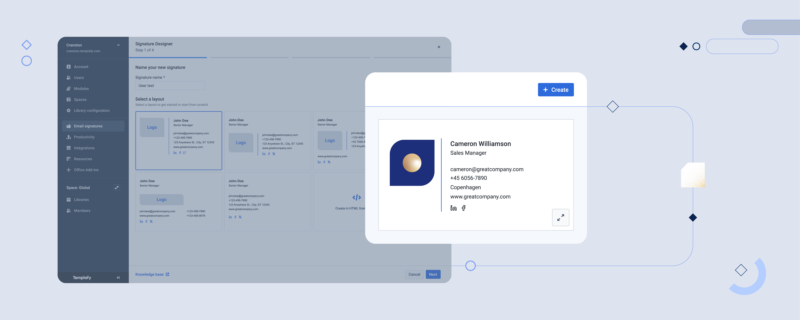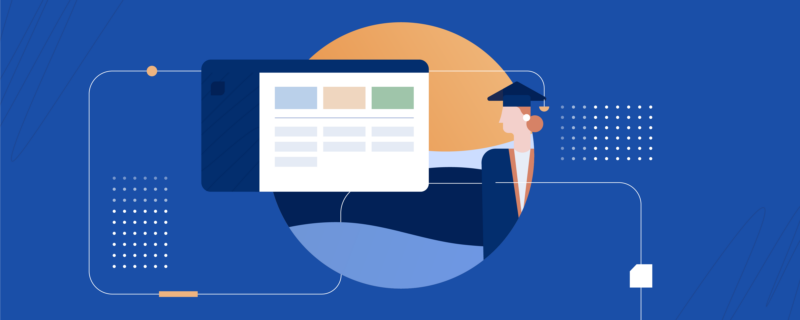Templafy’s Validator is designed to safeguard important company content in slides. It operates in PowerPoint and works by notifying end-users when re-used presentations contain updated company-provided content. Validator has now been developed further, introducing a second level of governance for administrators.
What is the update?
In addition to locking individual slides from editing, administration can choose to validate only parts of a slide for example, visual identity elements and legal disclaimers can be validated against any company updates.
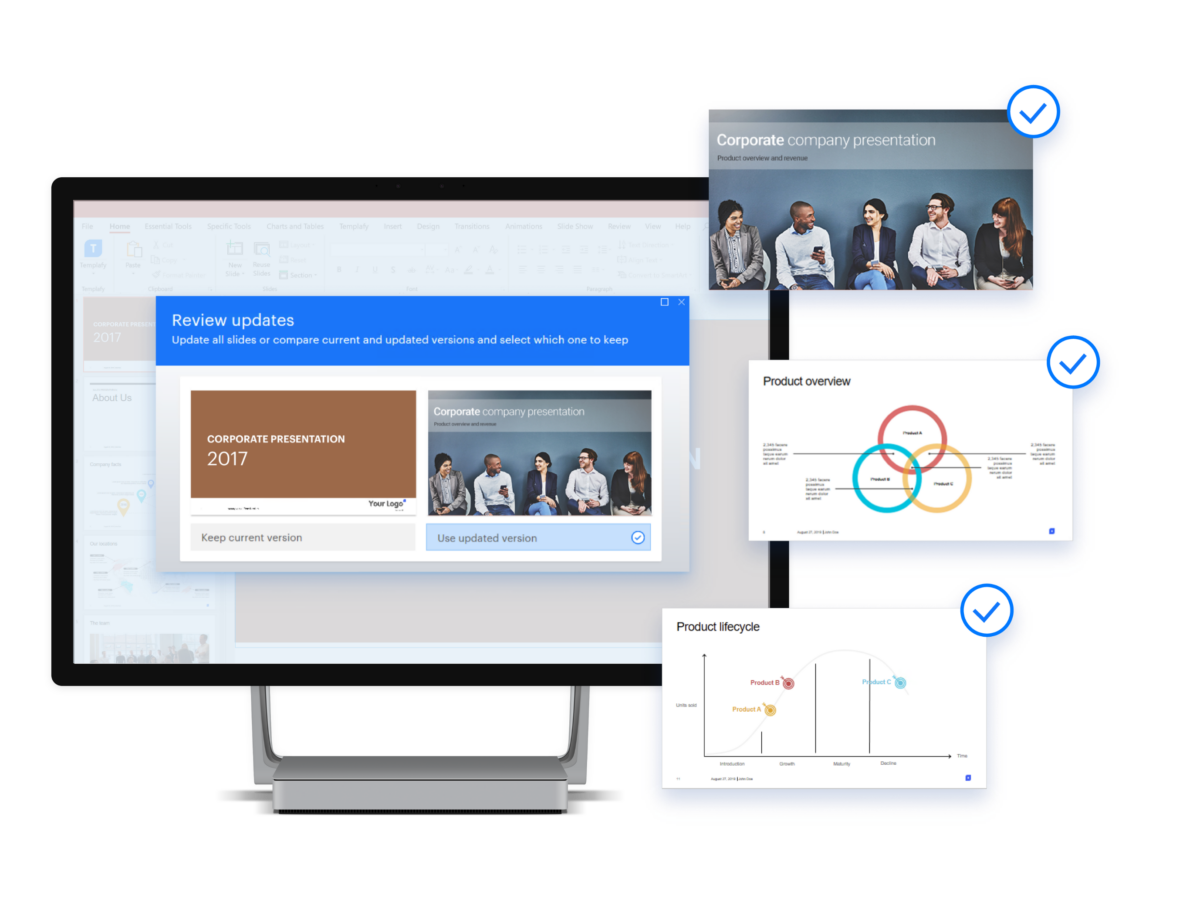
Why is the update important?
This update is important because it enables companies to maintain governance while allowing flexibility and creativity for employees creating slides. Templafy’s user-friendly Admin Center makes it easy for businesses to apply governance to the degree they wish, and end-users are always sure they’re using the latest company information even if the presentation is a re-used version opened from desktop.
How does it work in practice?
The decision to enable Validator for slides is handled by administrators, in the Admin Center. When slides are uploaded to Templafy, the company administrator can tick boxes to select the level of governance they would like the slide to have. Administrators can choose to 'Lock slide' entirely so that it cannot be edited, or additionally leave it open for end-users to edit, but notify them when there is changes to the company-provided content.