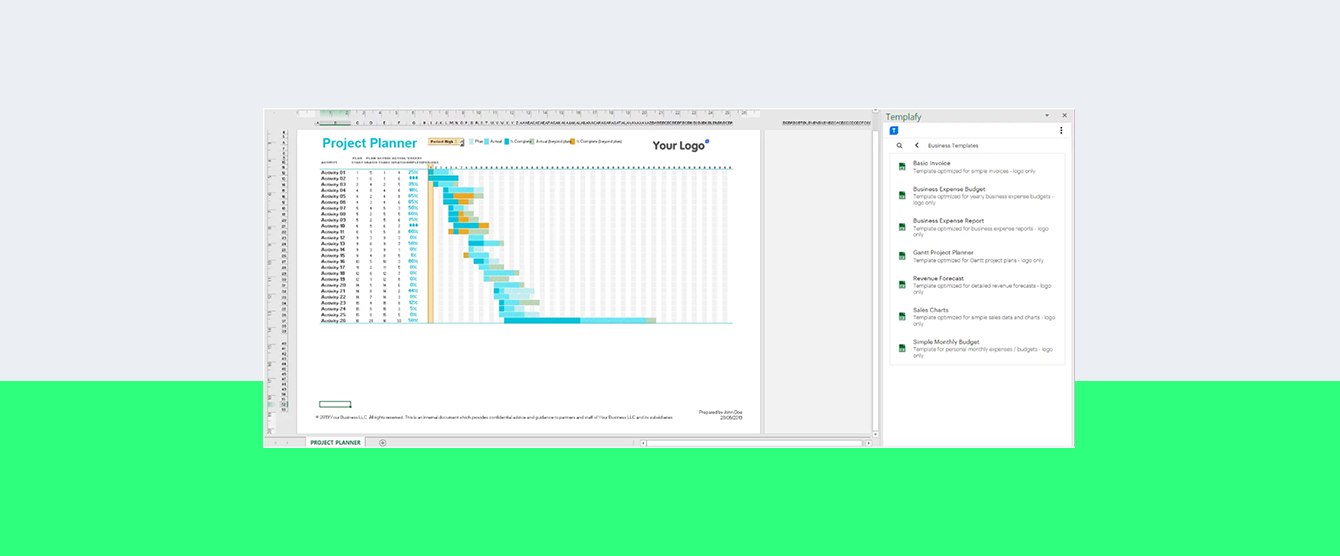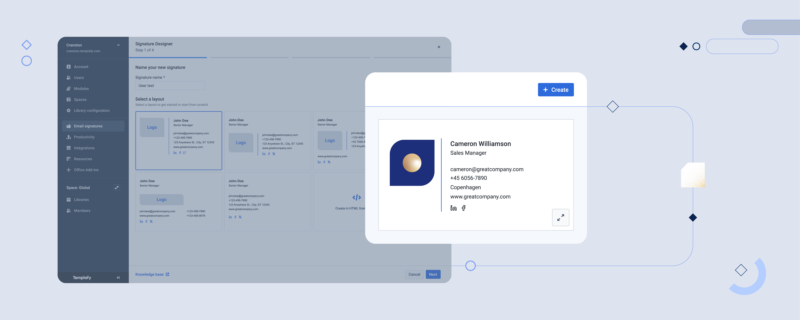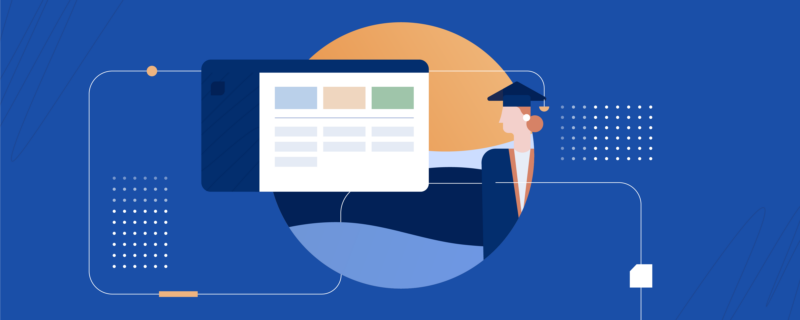Templafy has now expanded the dynamic functions available in Excel. Personalization and customization of spreadsheets in Excel is now enabled, and occurs based on the user’s employee information, office information and document context. These dynamic functions can be applied to headers and footers in spreadsheets, color schemes, and document properties.
Why is this update important?
Many industries and departments use Excel heavily, but it is difficult to standardize employee-created information in Excel without a sustainable solution that distributes the correct document assets across the organization.
Through the availability of dynamic elements within Excel, organizations can guarantee that brand elements, legal information, and document properties are always correct, whether employees are creating project proposals, sales reports, or expense sheets.
Accessibility to spreadsheet templates in Templafy Library already increases the productivity levels of employees in Excel, and now dynamic inserts mean employees do not need to spend time manually inputting context-related information, which further enhances productivity. This update increases compliance of employee-created documents in Excel, across the entire organization.
How does it work in practice?
A typical use case for dynamics in Excel would be document properties that are automatically adjusted to the user. For example, when creating spreadsheets, the correct personal employee details are automatically inserted into the document properties. This metadata is important for storage purposes and offers an easy way of tracking documents.
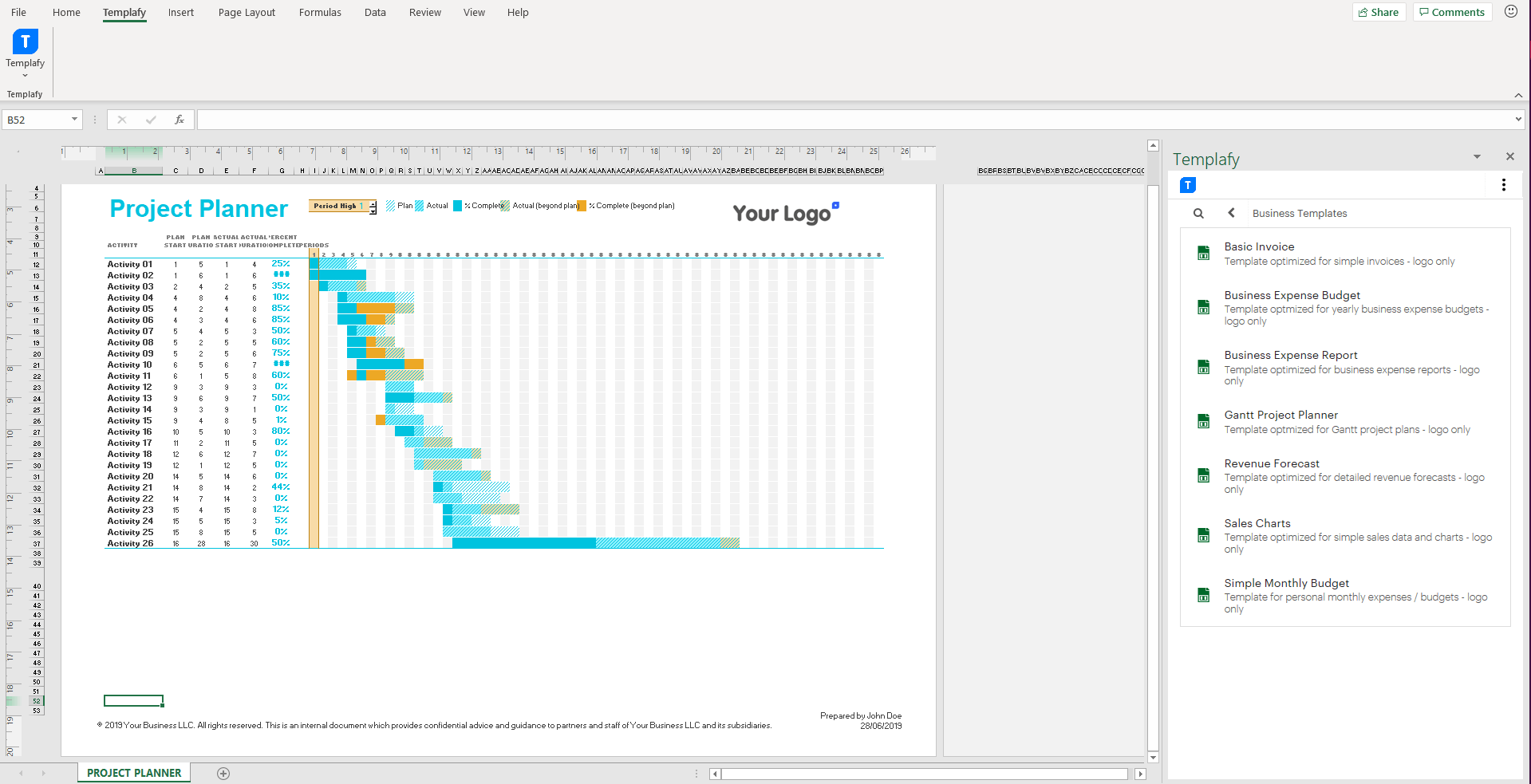
The correct legal disclaimers and other information required in the headers and footers of the document can also be dynamically adjusted in documents through Templafy. Overall, this update enhances the dynamic capabilities offered by Templafy, and enables more productive document creation within Excel.