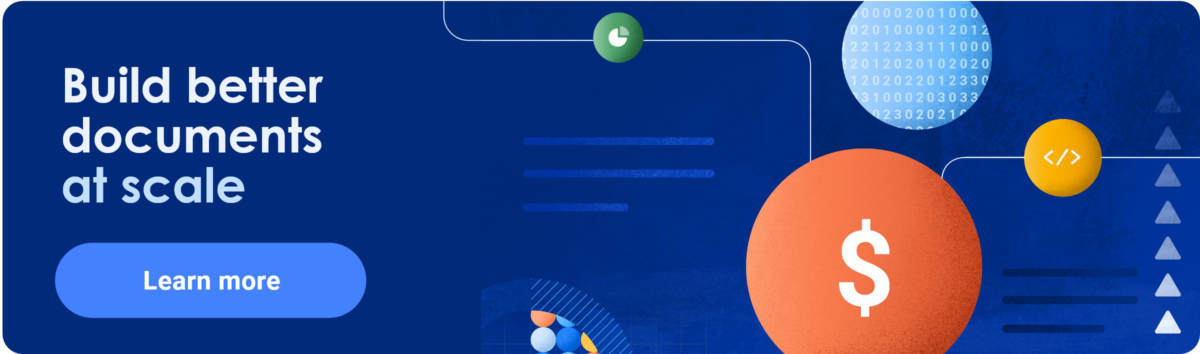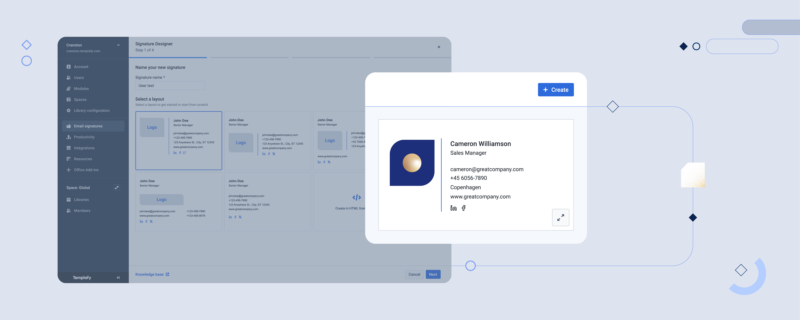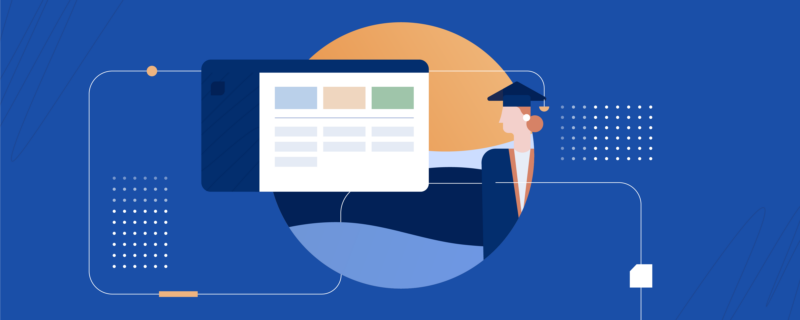If your team creates documents, presentations, spreadsheets or emails during the working day, your business — whether you know it or not — has a document management strategy in place. The only question is if that strategy is working or not.
Managing document generation and distribution can be a productivity-boosting, profit driver for your business. On the other hand, as content managers know all too well, it could also be costing you valuable time, resources and profit.
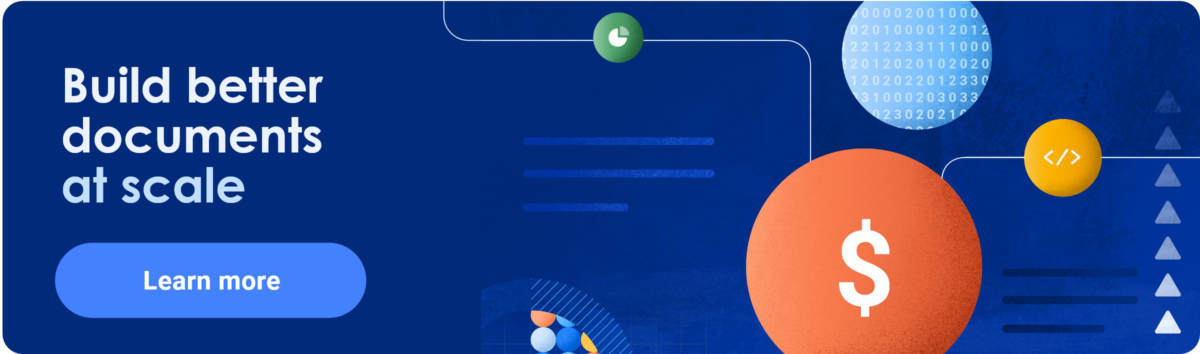
But first, here are some stats to put the current state of document management into perspective:
- 15% of all paper handled in a business is lost
- it costs on average $250 to recreate a lost document
- employees spend an average of 2 hours each day searching for information
With more documents being produced each day, let's take a closer look at document workflow management in the digital age, so you can find the tools and processes you need to build an efficient and connected workforce of content producers.
Read next : Get more out of your document management system
What is document workflow management?
In the digital age, document workflow involves the movement of documents between one place or person to the next in order for a series of tasks to be completed. Between each step, most documents go through some form of review and approval to ensure quality and compliance.
In its most basic form, document workflow (also known as simple routing) goes something like this: Task A is complete; now Task B can begin; then, when Task B is complete, Task C can occur and so on. This “person-to-person” structure allows for ad hoc approvals and tends to involve minimal software.
Within the more advanced world of engineering document management workflow, and models move beyond simply transporting documents between locations to integrating smart technologies which allow multiple processes to take place at the same time. Project efficiency is boosted and timelines shortened by enabling employees to work on different aspects of a project in parallel and collaborate on the same document in real time.
At the other end of the spectrum is document automation — a relatively new concept that leverages the latest advances in generative AI and other dynamic content creation tools. By integrating document creation into existing workflows and tech stacks, content creators can avoid bottlenecks as they work through the document lifecycle.
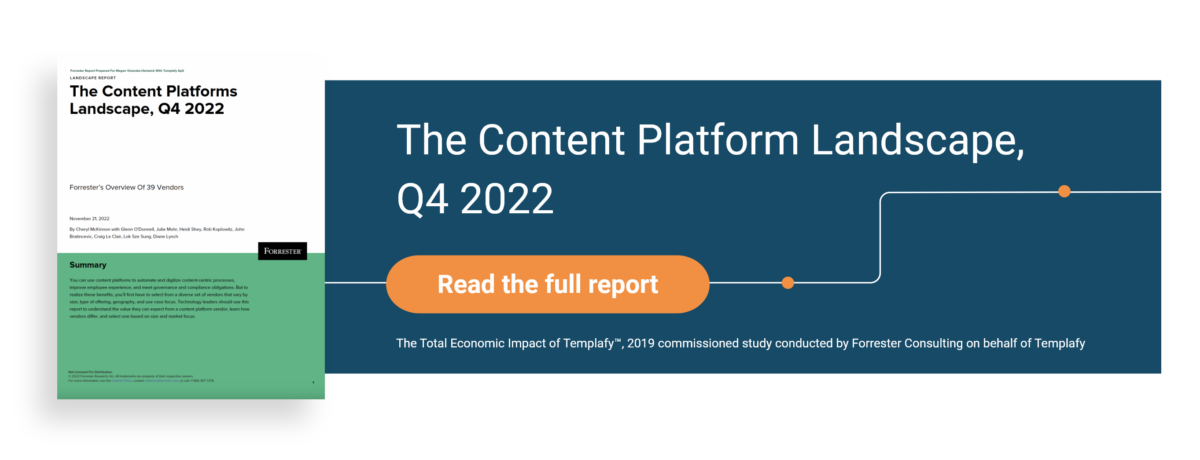
What are the benefits of tech-led document workflow management?
In the digital age, it isn’t just enough to be moving towards a paperless document policy. Even truly digital companies need the right tools and processes to implement effective document workflow. Here are some of the main reasons why:
1. Minimizing human error
The problem with document solutions where workflow management relies on humans to move a document from one place to another, is that it’s also left wide open to human error. It’s likely that at some point in your career you’ve encountered some of these mishaps first hand - the misplaced document, the changes that have been overridden or conversely overlooked, and colleagues realizing too late that they’re working on different versions of a document.
An effective document generation platform includes features such as built-in document sharing, which ensures the right document is passed from one recipient to another while tracking it through all stages of its life cycle.
2. Faster approvals
With automation at the heart of more advanced document workflow management, issues like sluggish approval processes are largely overruled.
Features such as notifications alert individuals when the document reaches a certain process phase, and with automation, manual processes that would take hours or involve several people are carried out instantly, with documents circulating your business much faster and moving tedious admin tasks away from employees.
3. 24/7 cloud access
To truly connect each element involved in a document’s lifecycle, many document platforms are cloud-based so applications can be brought together in one place. Cloud solutions also allow employees to access a document repository from wherever they are, whenever they like. They no longer face the issue of searching archives or different devices for a file. This not only increases productivity, saving time spent hunting down files but also gives remote workers the tools they need to carry out their day-to-day tasks from any location at any time.
4. Full integration
Document platforms can be integrated into all stages of a document’s lifecycle to optimize the overall process, including template management, automated assembly, simplified editing, distribution, and tracking.
Read next: Company-wide compliance with dynamic document template management

What else can Templafy offer to help you master document management in the digital age?
- Centralized content management and distribution
Distribute real-time updates through one centralized platform, complete with metadata. With built-in access, employees can intuitively work with approved marketing content and internal assets from within the tools they already use. - Automated document assembly
Integrated with the tools you already use, like PowerPoint and Word, Templafy’s automated document assembly solution helps you create complex documents like contracts and proposals quickly by setting parameters and pulling the right content elements. - Simplified but powerful document editing
Create professional, on-brand presentations faster than ever with new PowerPoint editing tools. Link tables, data cells, and graphs from Excel with a simple copy-paste, and scan for and automatically fix common formatting and grammar errors. Even better, use the custom Corporate Terminology tool to manage workplace-specific terms and language. - Track document engagement and performance
Get real-world in-depth performance data for all your shared work documents. Collect feedback from colleagues or external recipients with no need for email attachments. Get notifications when prospective customers interact with a piece of content and see a full overview in your document dashboard. - Security-first infrastructure
Templafy’s enterprise-level security works across all devices and ensures the strongest privacy and security standards, with optimized controls and processes across everything we do.
For more insights into how Templafy supports works in terms of document workflow, check out our case study of Capital Region of Denmark here.